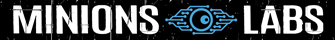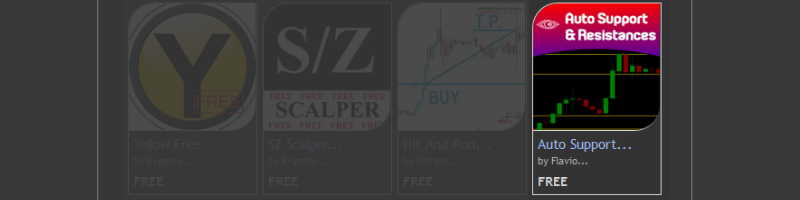Economic Markers PRO – Documentation for EAs
RECOMMENDATIONS
You MUST have the knowledge about the MQL5’s iCustom() and the CopyBuffer() functions and how they work, in order to successfully communicate and extract the information about the 2 buffers inside the Economic Markers PRO (EMP) indicator.
BUFFERS
There are 2 buffers inside the EMP indicator. You need just to read the element [0] of the buffers with CopyBuffer():
BUFFER #1 – Indicates if it is inside a Blackout Event period. Possible values:
0 = Not in a Blackout Event
1 = It is in a Blackout Event.
BUFFER #2 – Importance of the Blackout Event. Possible values:
0 = Low Importance
1 = Medium Importance
2 = Low & Medium Importance
3 = High Importance
4 = Medium & High Importance
5 = Low, Medium & High Importance
DEFAULTS
To know what are the DEFAULTS of the indicator, just as a test, open a Chart on MT5 and drop the EMP indicator on it. Always at startup, the indicator will automatically show on the “Experts” tab the initial log if it was successfully loaded and it will show all the parameters configured to operate, i.e.:
Minions.EconomicMarkers (WDOZ19,M5) Minions.EconomicMarkers.mq5[1.0]>> OK >> Parameters: TimeAdj:0 Importance:M_CALENDAR_IMPORTANCE_LOWMEDIUMHIGH AU:false BR:false CA:false CH:false CN:false DE:false ES:false Minions.EconomicMarkers (WDOZ19,M5) EU:false FR:false GB:false HK:false IT:false JP:false KR:false MX:false NZ:false SG:false US:true Minions.EconomicMarkers (WDOZ19,M5) EnableBlackout:false H_BlackBefore:0 H_BlackoutAfter:0 M_BlackoutBefore:0 M_BlackoutAfter:0 L_BlackoutBefore:0 L_BlackoutAfter0 Minions.EconomicMarkers (WDOZ19,M5) UserDefPeriods:false P1Name:Event 1 P1Start:-1 P1End:-1 P2Name:Event 2 P2Start:-1 P2End:-1 P3Name:Event 3 P3Start:-1 P3End:-1 P4Name:Event 4 P4Start:-1 P4End:-1 P5Name:Event 5 P5Start:-1 P5End:-1 Minions.EconomicMarkers (WDOZ19,M5) EnableNotifications:false byPopup:false byEMail:false byMobile:false
PARAMETERS DOCUMENTATION
Events Time Adjust
In order to the EMP indicator work on every country around the world and also adapting to the market being traded, a manual calibration/setting is MANDATORY reagarding the timezone you will be using. To know what time difference needs to be applied to your case, as a test, install the EMP indicator on any chart and enable all HIGH, MEDIUM, LOW importance events as well as all the countries so you can have several events drawn on your chart. Then, visit any Economic Calendar website of your preference (i.e.: https://www.dailyfx.com/economic-calendar), set the timezone in the website to the region you are trading (country location of your MT5 platform), and then compare the times between the website and the lines drawn on your chart in order to match exactly the events on the correct time. Match done, you will have the exact ammout of time to add or subtract in your EMP indicator.
ML_TIME_ADD_M11 = -39600, // -11:00 ML_TIME_ADD_M10 = -36000, // -10:00 ML_TIME_ADD_M09 = -32400, // -9:00 ML_TIME_ADD_M08 = -28800, // -8:00 ML_TIME_ADD_M07 = -25200, // -7:00 ML_TIME_ADD_M06 = -21600, // -6:00 ML_TIME_ADD_M05 = -18000, // -5:00 ML_TIME_ADD_M04 = -14400, // -4:00 ML_TIME_ADD_M03 = -10800, // -3:00 ML_TIME_ADD_M02 = -7200, // -2:00 ML_TIME_ADD_M01 = -3600, // -1:00 ML_TIME_ADD_M00 = 0, // 0:00 ML_TIME_ADD_P01 = 3600, // +1:00 ML_TIME_ADD_P02 = 7200, // +2:00 ML_TIME_ADD_P03 = 10800, // +3:00 ML_TIME_ADD_P04 = 14400, // +4:00 ML_TIME_ADD_P05 = 18000, // +5:00 ML_TIME_ADD_P06 = 21600, // +6:00 ML_TIME_ADD_P07 = 25200, // +7:00 ML_TIME_ADD_P08 = 28800, // +8:00 ML_TIME_ADD_P09 = 32400, // +9:00 ML_TIME_ADD_P10 = 36000, // +10:00 ML_TIME_ADD_P11 = 39600 // +11:00
Example, setting the Time Adjust to GMT-3:
hEconomicCAL = iCustom( _Symbol, _Period, "Minions.EconomicMarkers", -10800 );
Importance Level of Events
M_CALENDAR_IMPORTANCE_LOW=0, // Low Importance M_CALENDAR_IMPORTANCE_MEDIUM=1, // Medium Importance M_CALENDAR_IMPORTANCE_LOWMEDIUM=2, // Low & Medium Importance M_CALENDAR_IMPORTANCE_HIGH=3, // High Importance M_CALENDAR_IMPORTANCE_MEDIUMHIGH=4, // Medium & High Importance M_CALENDAR_IMPORTANCE_LOWMEDIUMHIGH=5, // Low, Medium & High Importance
Example, setting to show only HIGH importance events:
hEconomicCAL = iCustom( _Symbol, _Period, "Minions.EconomicMarkers", -10800, 3 );
Watch Countries (ON/OFF)
Just use TRUE or FALSE (or, 1/0) to activate the monitoring of each country. Look at the example below where we are enabling the monitoring for Brazil and European Union only – Please note that in the sequence of countries listed, Brazil is the SECOND country and European Union is the EIGHT:
hEconomicCAL = iCustom( _Symbol, _Period, "Minions.EconomicMarkers", -10800, 3, 0, 1, 0, 0, 0, 0, 0, 1 );
And So On…
By now, you have the ability to complete by yourself all the parameters you want to use in order to configure your Economic Calendar correctly.
Please note that you cannot “jump” any parameter on the list. In order to use a parameter that resides on the end of the list, you MUST pass a VALUE to the previous one(s). If you want to just use its default value, just use the value NULL. But, it is highly recommended that you pass the correct setting (your desired configuration) to avoid any confusion in the future (i.e. EMP indicator being updated, etc…)
Please find below the rest of the EMP indicator configuration…
Blackout Periods
You have to pass TRUE to “Enable Blackout Period?” in order to activate the monitoring and alerts for the HIGH, MEDIUM and LOW importance events. Then you can set each behavior of WHEN the monitoring will begin, BEFORE and AFTER the time of the events. In order to set each of those interval parameters please see the table below:
ML_WAIT_NONE=0, // None ML_WAIT_5SEC=5, // 5 seconds ML_WAIT_10SEC=10, // 10 seconds ML_WAIT_15SEC=15, // 15 seconds ML_WAIT_30SEC=30, // 30 seconds ML_WAIT_45SEC=45, // 45 seconds ML_WAIT_1MIN=60, // 1 minute ML_WAIT_2MIN=120, // 2 minutes ML_WAIT_3MIN=180, // 3 minutes ML_WAIT_4MIN=240, // 4 minutes ML_WAIT_5MIN=300, // 5 minutes ML_WAIT_10MIN=600, // 10 minutes ML_WAIT_15MIN=900, // 15 minutes ML_WAIT_20MIN=1200, // 20 minutes ML_WAIT_30MIN=1800, // 30 minutes ML_WAIT_1HOUR=3600, // 1 hour ML_WAIT_2HOUR=7200, // 2 hours ML_WAIT_3HOUR=10800, // 3 hours ML_WAIT_4HOUR=14400, // 4 hours ML_WAIT_5HOUR=18000, // 5 hours ML_WAIT_6HOUR=21600, // 6 hours ML_WAIT_7HOUR=25200, // 7 hours ML_WAIT_8HOUR=28800, // 8 hours ML_WAIT_9HOUR=32400, // 9 hours ML_WAIT_10HOUR=36000, // 10 hours ML_WAIT_11HOUR=39600, // 11 hours ML_WAIT_12HOUR=43200 // 12 hours
User Defined Blackout Periods
There are 5 possible user defined Blackout Periods you can use for your EA. To activate their monitoring, you have to send TRUE to the parameter “Enable User Defined Blackout Periods?“. Each event have a NAME, TIME START and TIME END. On the NAME parameter just send as a parameter a String data, like “My Custom Event” or whatever you want as a name – this is the name that will appear on the Chart. The other 2 parameters are the Start and End time. You can find the values on the table below:
M_NO_TIME=-1, // --- M_00_00=000, // 00:00 M_00_05=005, // 00:05 M_00_10=010, // 00:10 M_00_15=015, // 00:15 M_00_20=020, // 00:20 M_00_25=025, // 00:25 M_00_30=030, // 00:30 M_00_35=035, // 00:35 M_00_40=040, // 00:40 M_00_45=045, // 00:45 M_00_50=050, // 00:50 M_00_55=055, // 00:55 M_01_00=100, // 01:00 M_01_05=105, // 01:05 M_01_10=110, // 01:10 M_01_15=115, // 01:15 M_01_20=120, // 01:20 M_01_25=125, // 01:25 M_01_30=130, // 01:30 M_01_35=135, // 01:35 M_01_40=140, // 01:40 M_01_45=145, // 01:45 M_01_50=150, // 01:50 M_01_55=155, // 01:55 M_02_00=200, // 02:00 M_02_05=205, // 02:05 M_02_10=210, // 02:10 M_02_15=215, // 02:15 M_02_20=220, // 02:20 M_02_25=225, // 02:25 M_02_30=230, // 02:30 M_02_35=235, // 02:35 M_02_40=240, // 02:40 M_02_45=245, // 02:45 M_02_50=250, // 02:50 M_02_55=255, // 02:55 M_03_00=300, // 03:00 M_03_05=305, // 03:05 M_03_10=310, // 03:10 M_03_15=315, // 03:15 M_03_20=320, // 03:20 M_03_25=325, // 03:25 M_03_30=330, // 03:30 M_03_35=335, // 03:35 M_03_40=340, // 03:40 M_03_45=345, // 03:45 M_03_50=350, // 03:50 M_03_55=355, // 03:55 M_04_00=400, // 04:00 M_04_05=405, // 04:05 M_04_10=410, // 04:10 M_04_15=415, // 04:15 M_04_20=420, // 04:20 M_04_25=425, // 04:25 M_04_30=430, // 04:30 M_04_35=435, // 04:35 M_04_40=440, // 04:40 M_04_45=445, // 04:45 M_04_50=450, // 04:50 M_04_55=455, // 04:55 M_05_00=500, // 05:00 M_05_05=505, // 05:05 M_05_10=510, // 05:10 M_05_15=515, // 05:15 M_05_20=520, // 05:20 M_05_25=525, // 05:25 M_05_30=530, // 05:30 M_05_35=535, // 05:35 M_05_40=540, // 05:40 M_05_45=545, // 05:45 M_05_50=550, // 05:50 M_05_55=555, // 05:55 M_06_00=600, // 06:00 M_06_05=605, // 06:05 M_06_10=610, // 06:10 M_06_15=615, // 06:15 M_06_20=620, // 06:20 M_06_25=625, // 06:25 M_06_30=630, // 06:30 M_06_35=635, // 06:35 M_06_40=640, // 06:40 M_06_45=645, // 06:45 M_06_50=650, // 06:50 M_06_55=655, // 06:55 M_07_00=700, // 07:00 M_07_05=705, // 07:05 M_07_10=710, // 07:10 M_07_15=715, // 07:15 M_07_20=720, // 07:20 M_07_25=725, // 07:25 M_07_30=730, // 07:30 M_07_35=735, // 07:35 M_07_40=740, // 07:40 M_07_45=745, // 07:45 M_07_50=750, // 07:50 M_07_55=755, // 07:55 M_08_00=800, // 08:00 M_08_05=805, // 08:05 M_08_10=810, // 08:10 M_08_15=815, // 08:15 M_08_20=820, // 08:20 M_08_25=825, // 08:25 M_08_30=830, // 08:30 M_08_35=835, // 08:35 M_08_40=840, // 08:40 M_08_45=845, // 08:45 M_08_50=850, // 08:50 M_08_55=855, // 08:55 M_09_00=900, // 09:00 M_09_05=905, // 09:05 M_09_10=910, // 09:10 M_09_15=915, // 09:15 M_09_20=920, // 09:20 M_09_25=925, // 09:25 M_09_30=930, // 09:30 M_09_35=935, // 09:35 M_09_40=940, // 09:40 M_09_45=945, // 09:45 M_09_50=950, // 09:50 M_09_55=955, // 09:55 M_10_00=1000, // 10:00 M_10_05=1005, // 10:05 M_10_10=1010, // 10:10 M_10_15=1015, // 10:15 M_10_20=1020, // 10:20 M_10_25=1025, // 10:25 M_10_30=1030, // 10:30 M_10_35=1035, // 10:35 M_10_40=1040, // 10:40 M_10_45=1045, // 10:45 M_10_50=1050, // 10:50 M_10_55=1055, // 10:55 M_11_00=1100, // 11:00 M_11_05=1105, // 11:05 M_11_10=1110, // 11:10 M_11_15=1115, // 11:15 M_11_20=1120, // 11:20 M_11_25=1125, // 11:25 M_11_30=1130, // 11:30 M_11_35=1135, // 11:35 M_11_40=1140, // 11:40 M_11_45=1145, // 11:45 M_11_50=1150, // 11:50 M_11_55=1155, // 11:55 M_12_00=1200, // 12:00 M_12_05=1205, // 12:05 M_12_10=1210, // 12:10 M_12_15=1215, // 12:15 M_12_20=1220, // 12:20 M_12_25=1225, // 12:25 M_12_30=1230, // 12:30 M_12_35=1235, // 12:35 M_12_40=1240, // 12:40 M_12_45=1245, // 12:45 M_12_50=1250, // 12:50 M_12_55=1255, // 12:55 M_13_00=1300, // 13:00 M_13_05=1305, // 13:05 M_13_10=1310, // 13:10 M_13_15=1315, // 13:15 M_13_20=1320, // 13:20 M_13_25=1325, // 13:25 M_13_30=1330, // 13:30 M_13_35=1335, // 13:35 M_13_40=1340, // 13:40 M_13_45=1345, // 13:45 M_13_50=1350, // 13:50 M_13_55=1355, // 13:55 M_14_00=1400, // 14:00 M_14_05=1405, // 14:05 M_14_10=1410, // 14:10 M_14_15=1415, // 14:15 M_14_20=1420, // 14:20 M_14_25=1425, // 14:25 M_14_30=1430, // 14:30 M_14_35=1435, // 14:35 M_14_40=1440, // 14:40 M_14_45=1445, // 14:45 M_14_50=1450, // 14:50 M_14_55=1455, // 14:55 M_15_00=1500, // 15:00 M_15_05=1505, // 15:05 M_15_10=1510, // 15:10 M_15_15=1515, // 15:15 M_15_20=1520, // 15:20 M_15_25=1525, // 15:25 M_15_30=1530, // 15:30 M_15_35=1535, // 15:35 M_15_40=1540, // 15:40 M_15_45=1545, // 15:45 M_15_50=1550, // 15:50 M_15_55=1555, // 15:55 M_16_00=1600, // 16:00 M_16_05=1605, // 16:05 M_16_10=1610, // 16:10 M_16_15=1615, // 16:15 M_16_20=1620, // 16:20 M_16_25=1625, // 16:25 M_16_30=1630, // 16:30 M_16_35=1635, // 16:35 M_16_40=1640, // 16:40 M_16_45=1645, // 16:45 M_16_50=1650, // 16:50 M_16_55=1655, // 16:55 M_17_00=1700, // 17:00 M_17_05=1705, // 17:05 M_17_10=1710, // 17:10 M_17_15=1715, // 17:15 M_17_20=1720, // 17:20 M_17_25=1725, // 17:25 M_17_30=1730, // 17:30 M_17_35=1735, // 17:35 M_17_40=1740, // 17:40 M_17_45=1745, // 17:45 M_17_50=1750, // 17:50 M_17_55=1755, // 17:55 M_18_00=1800, // 18:00 M_18_05=1805, // 18:05 M_18_10=1810, // 18:10 M_18_15=1815, // 18:15 M_18_20=1820, // 18:20 M_18_25=1825, // 18:25 M_18_30=1830, // 18:30 M_18_35=1835, // 18:35 M_18_40=1840, // 18:40 M_18_45=1845, // 18:45 M_18_50=1850, // 18:50 M_18_55=1855, // 18:55 M_19_00=1900, // 19:00 M_19_05=1905, // 19:05 M_19_10=1910, // 19:10 M_19_15=1915, // 19:15 M_19_20=1920, // 19:20 M_19_25=1925, // 19:25 M_19_30=1930, // 19:30 M_19_35=1935, // 19:35 M_19_40=1940, // 19:40 M_19_45=1945, // 19:45 M_19_50=1950, // 19:50 M_19_55=1955, // 19:55 M_20_00=2000, // 20:00 M_20_05=2005, // 20:05 M_20_10=2010, // 20:10 M_20_15=2015, // 20:15 M_20_20=2020, // 20:20 M_20_25=2025, // 20:25 M_20_30=2030, // 20:30 M_20_35=2035, // 20:35 M_20_40=2040, // 20:40 M_20_45=2045, // 20:45 M_20_50=2050, // 20:50 M_20_55=2055, // 20:55 M_21_00=2100, // 21:00 M_21_05=2105, // 21:05 M_21_10=2110, // 21:10 M_21_15=2115, // 21:15 M_21_20=2120, // 21:20 M_21_25=2125, // 21:25 M_21_30=2130, // 21:30 M_21_35=2135, // 21:35 M_21_40=2140, // 21:40 M_21_45=2145, // 21:45 M_21_50=2150, // 21:50 M_21_55=2155, // 21:55 M_22_00=2200, // 22:00 M_22_05=2205, // 22:05 M_22_10=2210, // 22:10 M_22_15=2215, // 22:15 M_22_20=2220, // 22:20 M_22_25=2225, // 22:25 M_22_30=2230, // 22:30 M_22_35=2235, // 22:35 M_22_40=2240, // 22:40 M_22_45=2245, // 22:45 M_22_50=2250, // 22:50 M_22_55=2255, // 22:55 M_23_00=2300, // 23:00 M_23_05=2305, // 23:05 M_23_10=2310, // 23:10 M_23_15=2315, // 23:15 M_23_20=2320, // 23:20 M_23_25=2325, // 23:25 M_23_30=2330, // 23:30 M_23_35=2335, // 23:35 M_23_40=2340, // 23:40 M_23_45=2345, // 23:45 M_23_50=2350, // 23:50 M_23_55=2355 // 23:55
Please let me know if something is missing or obscure in this documentation. Contact me at the MQL5 community directly.